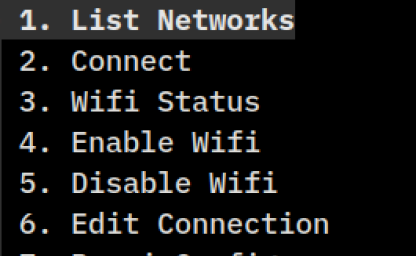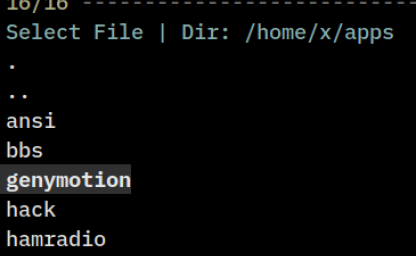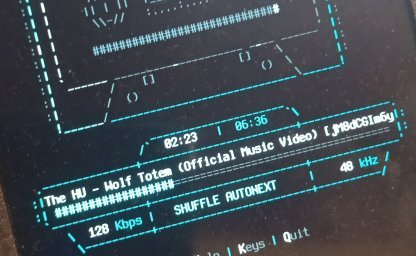Posted on
30th Oct 2024
Let see how we can use fzf for getting an input from the user... and i don't just mean to choose from a list of items, as fzf does normally. With the proper arguments/paramaters of fzf we can use it, as an input function, where the user, would be able to type anything, not just select a choice and...
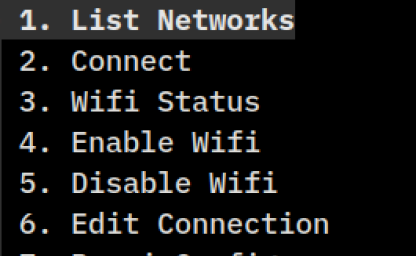
Posted on
29th Oct 2024
I needed an easy way to make Wifi connection on my Raspberry Pi, without the need to remember lines of 40+ chars with parameters, that you don't even know or remember while typing. Also it had to be on the terminal and because nmtui didn't fit in the little screen of my cyberdeck, i had to invent...
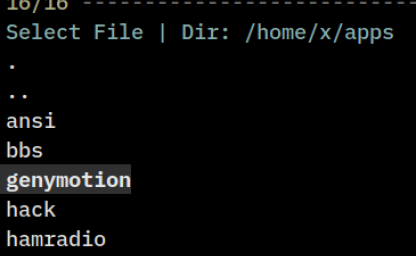
Posted on
28th Oct 2024
One of the most common things to do on a computer, specially if you have SBCs like a Raspberry or other handheld devices is to format and backup USB sticks or SDCards. Instead of looking up for the commands all the time, i made this simple script to automate a bit things and also make the process mo...
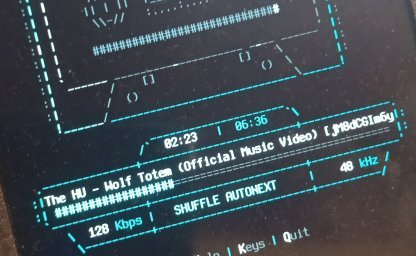
Posted on
27th Oct 2024
I wanted to have a media/music player for my Hackberry Pi, using the terminal only, that would look like a portable media player (iPod, Zune etc.) The app/script, should have a cool user interface, able to change songs, manage media, give quick info about the song being played and adjust the volume....

Posted on
23rd Oct 2024
...or how to play games from a linux machine, from the terminal ;)
Hackberry Pi, has a square screen, which makes it perfect for Gameboy gaming. The keyboard, for sure it's not convenient as a gamepad, but still you can play simple games and it's not that you will have your HPi as a game console a...