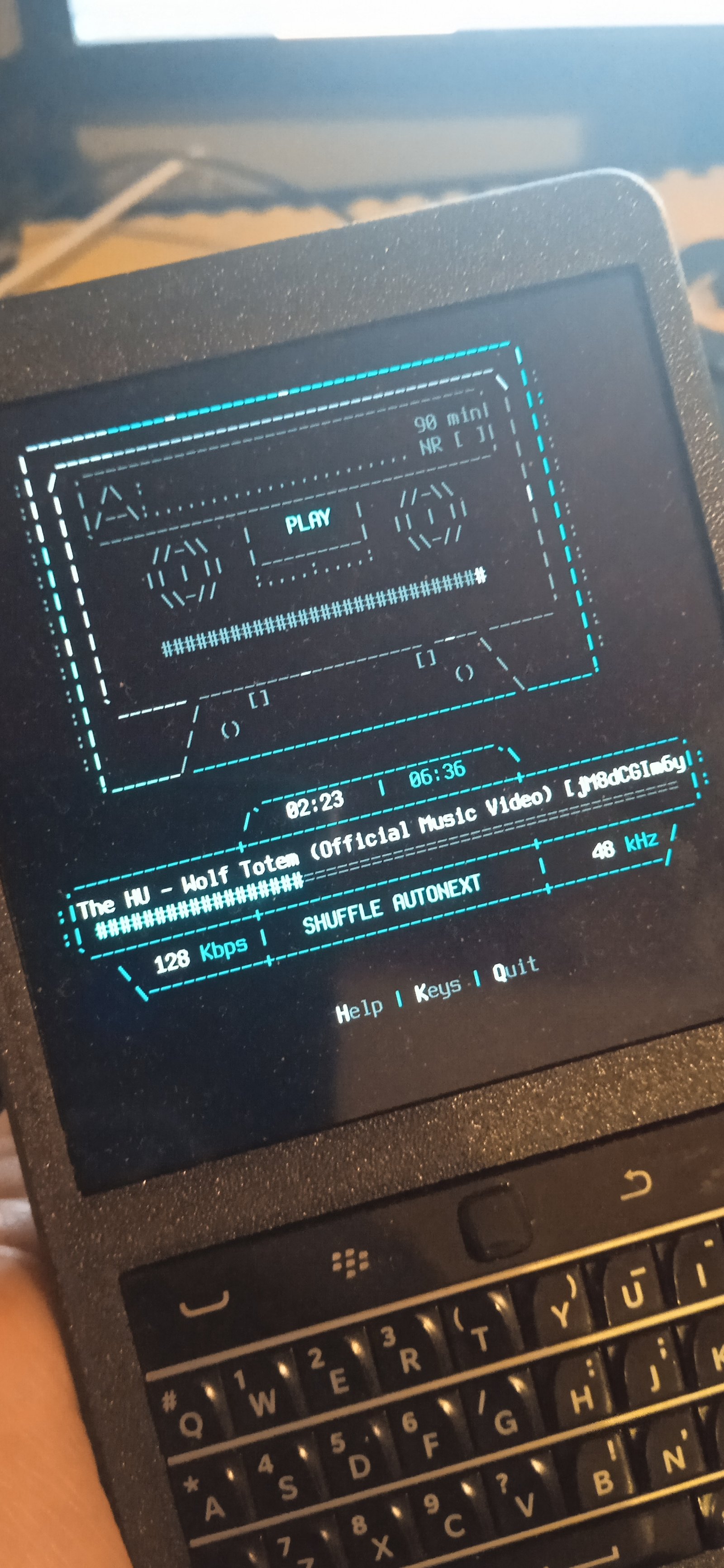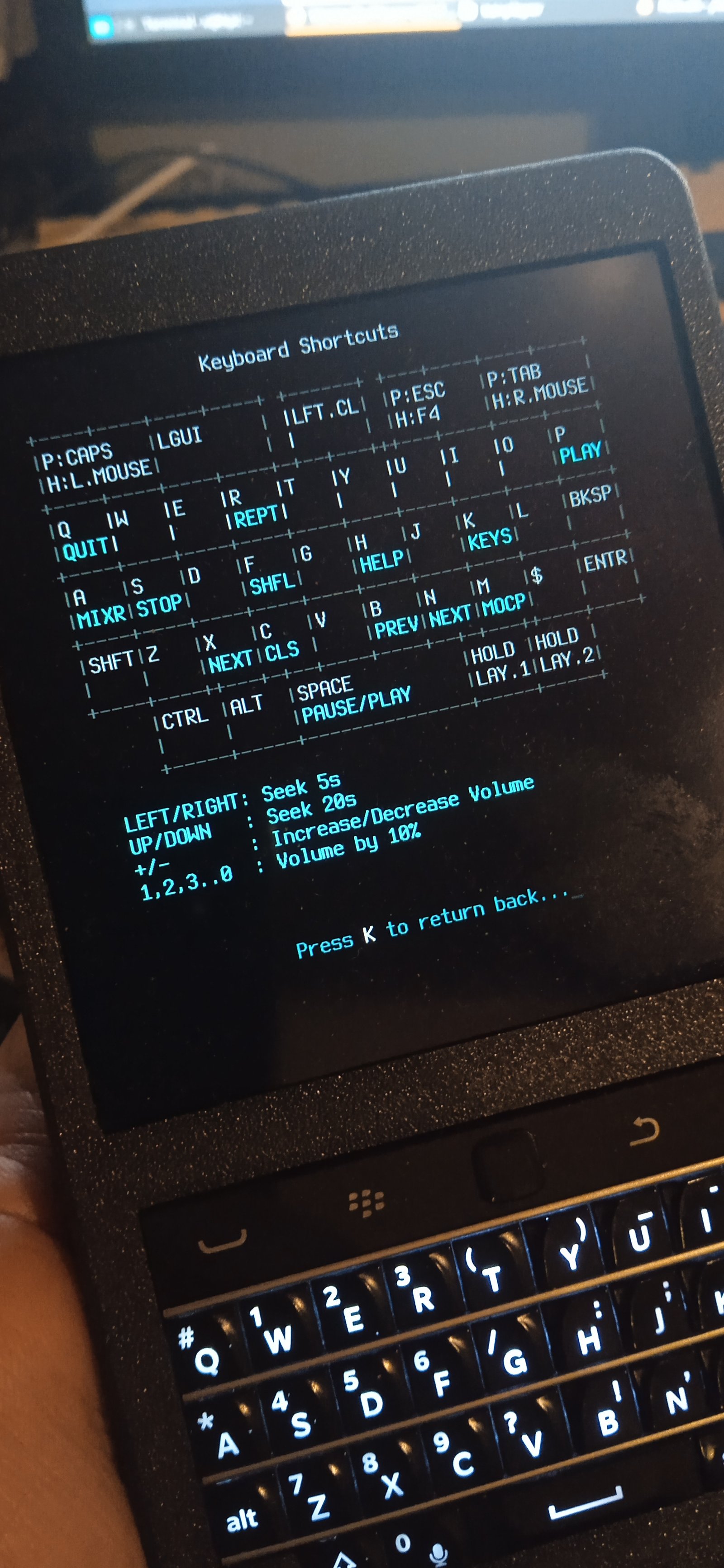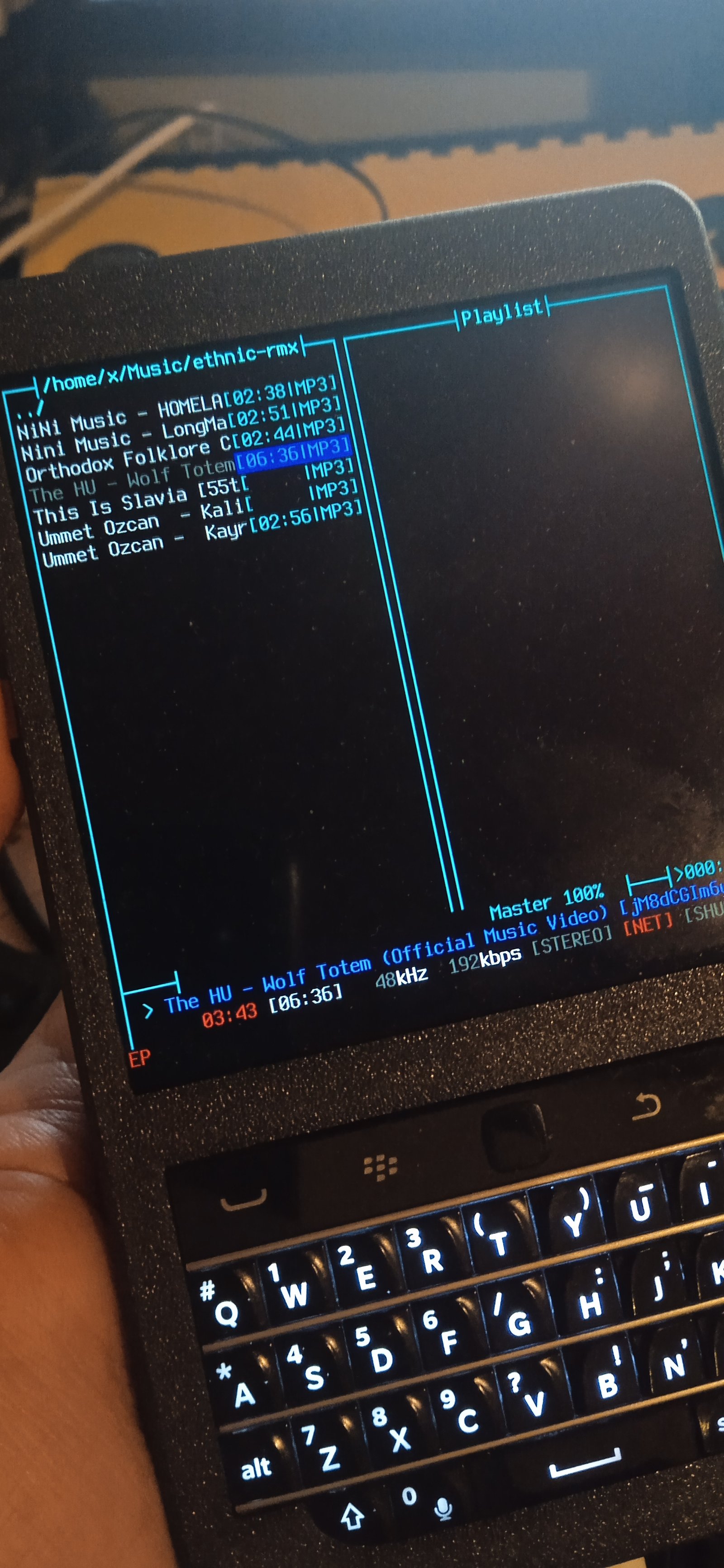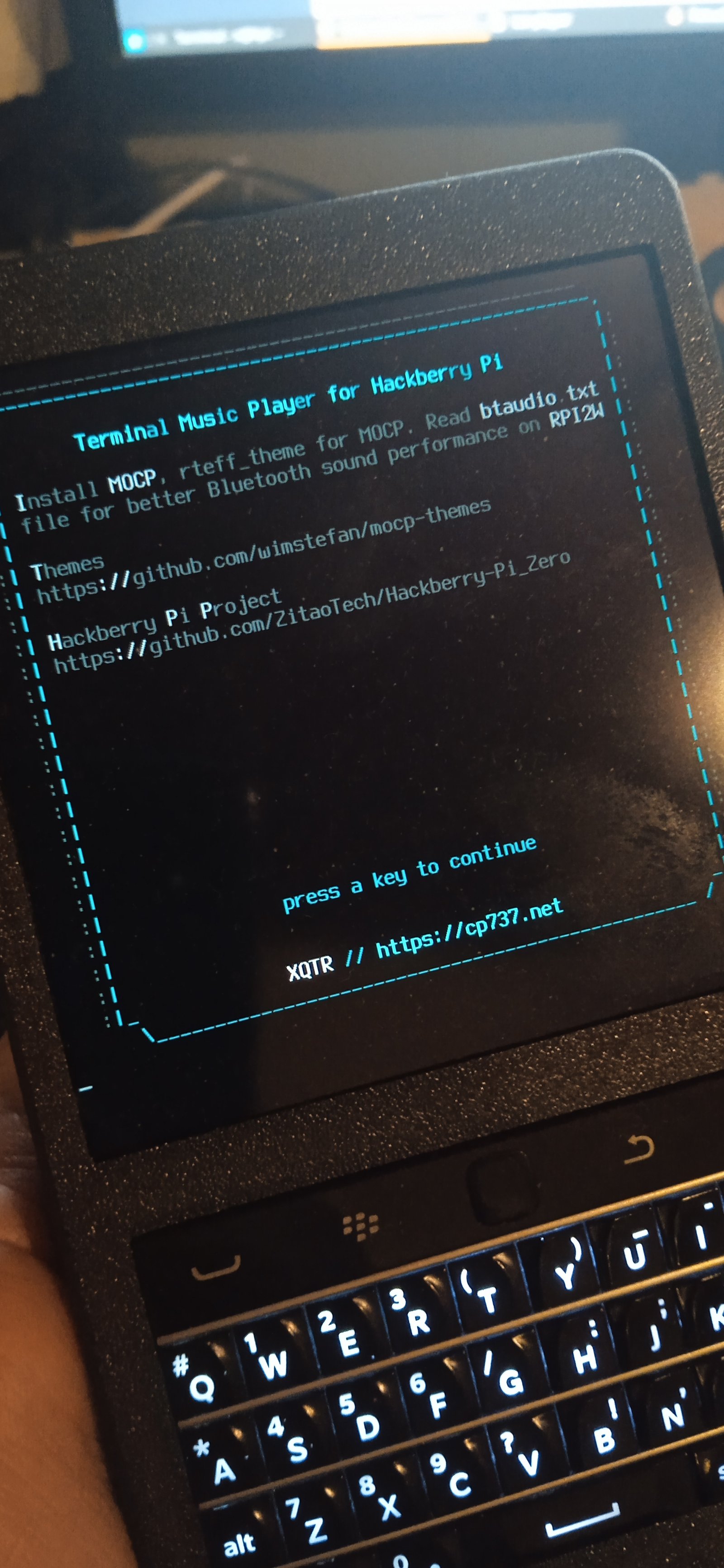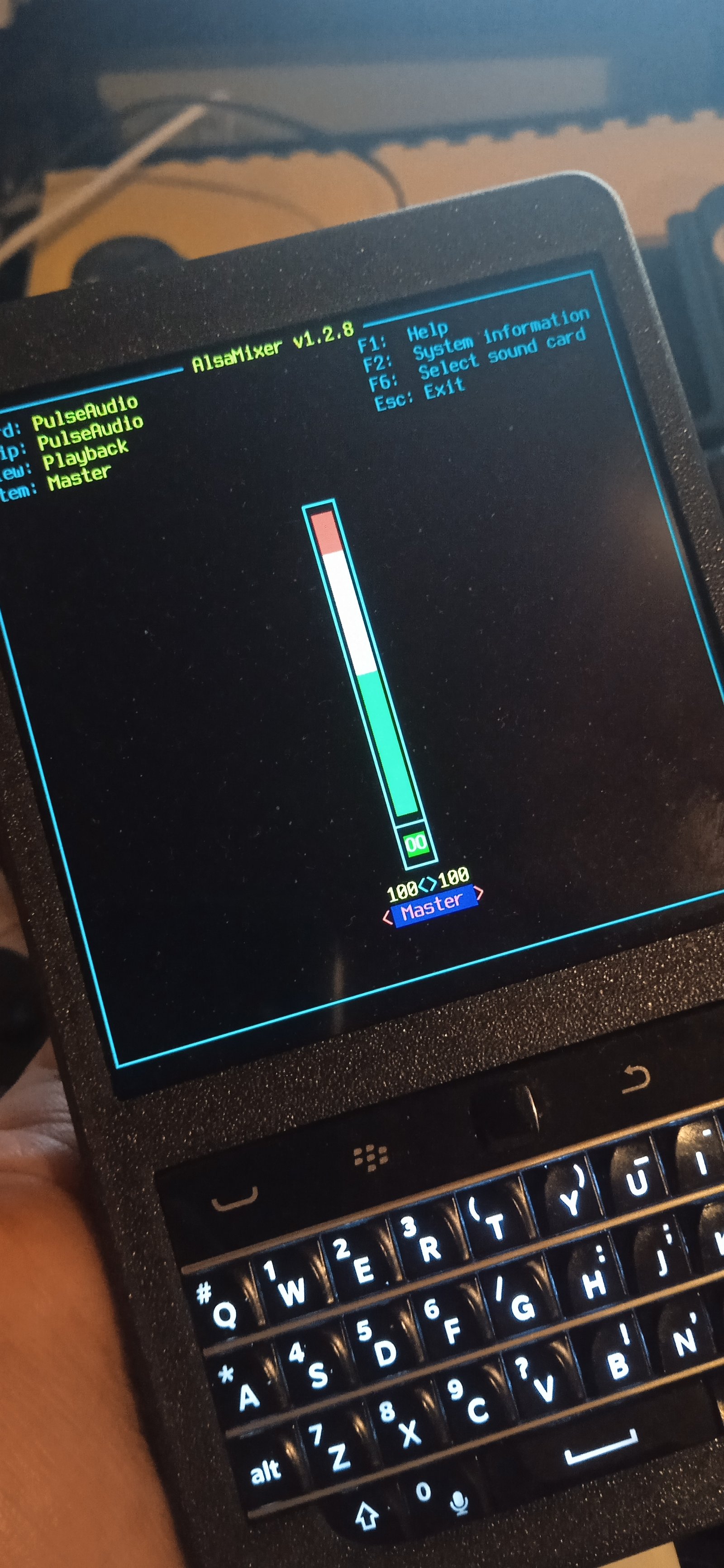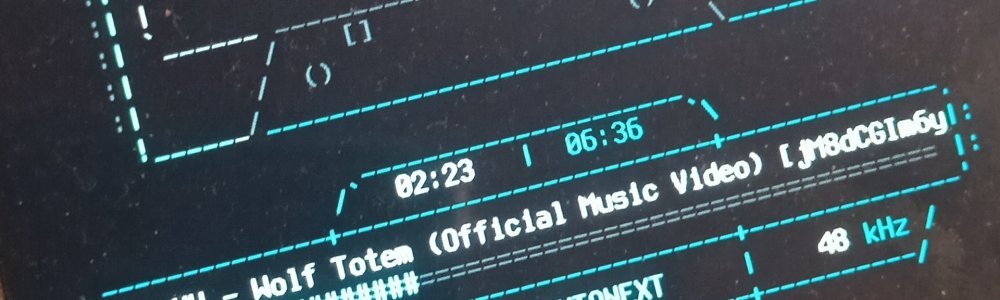I wanted to have a media/music player for my Hackberry Pi, using the terminal only, that would look like a portable media player (iPod, Zune etc.) The app/script, should have a cool user interface, able to change songs, manage media, give quick info about the song being played and adjust the volume.
All that, can be done, with a series of TUI media players, but most of them don't have the "looks" :) So i had to make mine, in a way, that it didn't need to re-program a new medial player. So, i used mocp, which is in the repos and has all the functionality i wanted, except the graphical user interface. But mocp has a unique feature, that it can run as a server and manage it through command line commands. This way, i could just write a simple frontend, that would use mocp underneath and do all i wanted. And that's how this TUI media player thing came alive. I made it primary for Hackberry Pi, but can also run in any terminal, although the graphics may be distorted a bit.
To use it, you have to install mocp, alsamixer and the files included in the package. Download here
The keys are almost the same with mocp. You can see all keys being used, in the help screen, by pressing K. Straight from the keyboard of the Hackberry you can play next/previous song, seek 5/20sec, play/pause, increase/decrease volume etc. You can also run mocp to manage the playlist, add internet streams and all the things that mocp can do. By pressing A, alsamixer is launched, to manage volume and cards.
Hackberry, doesn't have a headphone jack, but you can stream music via Bluetooth. The thing is that Raspberry Pi 0 2W, doesn't go well with Bluetooth audio and the sound is a bit chunky. If you follow the instructions in the included text file (inside the ./include folder), you can make things better, but still some problems exist. Also in the same folder, you will find a theme for mocp to match the blue/cyan theme of the overall script/program.
Photos