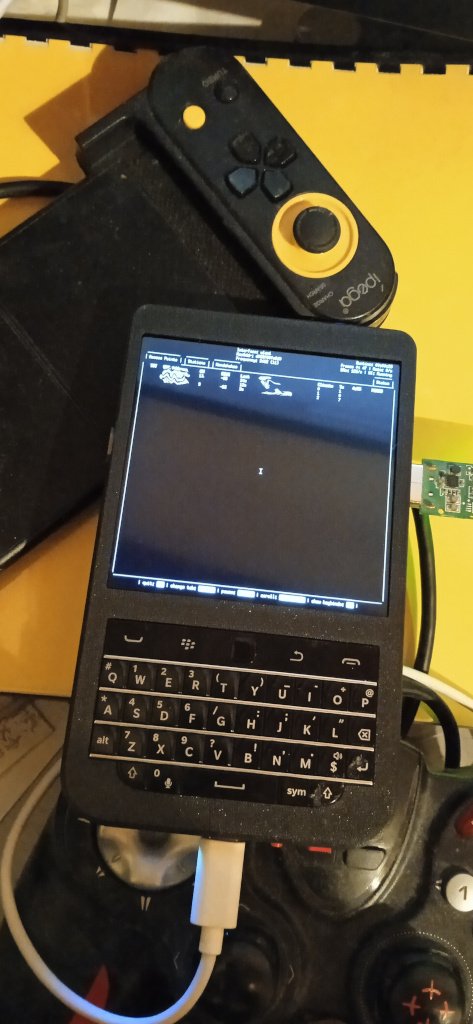CD Linux command on steroids!

I have seen a similar implementation of a CD command for bash/linux that used a method to store a kind of DIR bookmarks and i...
 CP737! XQTRs bits and bytes...
CP737! XQTRs bits and bytes...

If you run AngryOxide on a small screen/terminal windows and got the message "Too small window".. then this post, perhaps will solve your problem.
I got a Hackberry Pi which has a screen of 720x720 pixels and i prefer to use it, in terminal/tty only. I've got the desktop installed, but only for emergencies, like this one. You can't run AngryOxide, in the default terminal settings, cause it's too small. Also i changed my font size, cause the font is too small to read and i want to keep this size for everyday use. This means that i have to forget of using AngryOxide (AO) in the terminal/tty.
That's why we have to revert back to the Desktop. But even there to run AO is a pain in the ass. You have to launch a terminal application, change the settings to have a really small font size and arrange the position of it. Also we have a taskbar, that is in the way and reduces the size of the usable screen. Also i want all these to happen at once, in a command if possible... and it does.
The solution is to use startx to launch a terminal application, that will occupy the whole screen and run AO on its own. If you came just for the solution, here it is:
startx /usr/bin/xterm -geometry 118x54+0+0 -fg white -bg black -e "sudo angryoxide --interface wlan1 --It's optimized for the screen of the Hackberry Pi, with the default settings of xterm. I used xterm cause it's lightweight, has no title/menu bars and it's perfect for what i was looking for. When you will execute the command, you wont notice that you are in an XWindows environment at all and you'll think that you are in the terminal. If you want to know a bit more and customize the command, lets explain it.
Run the command and you will have a working AngryOxide environment, in a small screen... for which you may need glasses to see... but the thing is that it works!