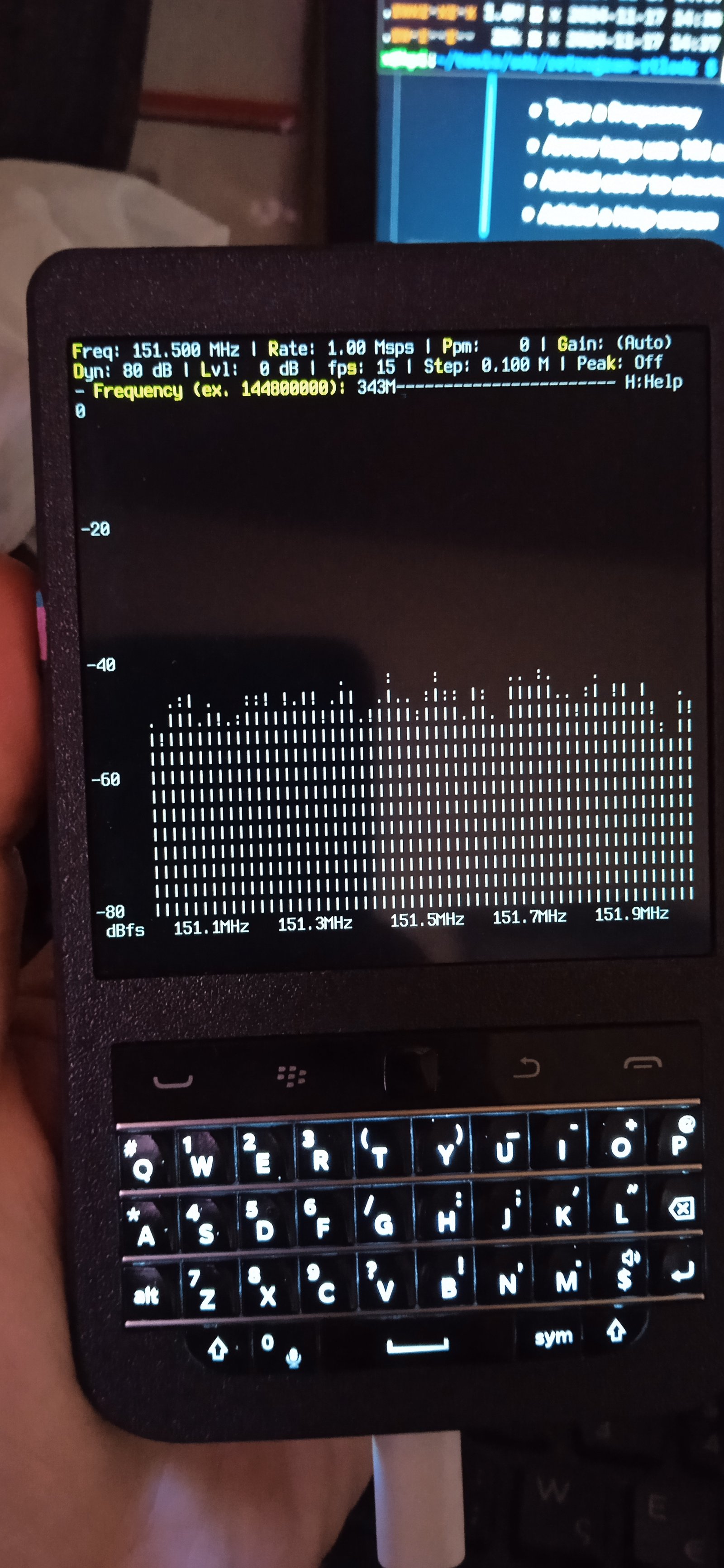CD Linux command on steroids!
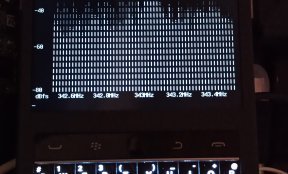
I have seen a similar implementation of a CD command for bash/linux that used a method to store a kind of DIR bookmarks and i...
 CP737! XQTRs bits and bytes...
CP737! XQTRs bits and bytes...
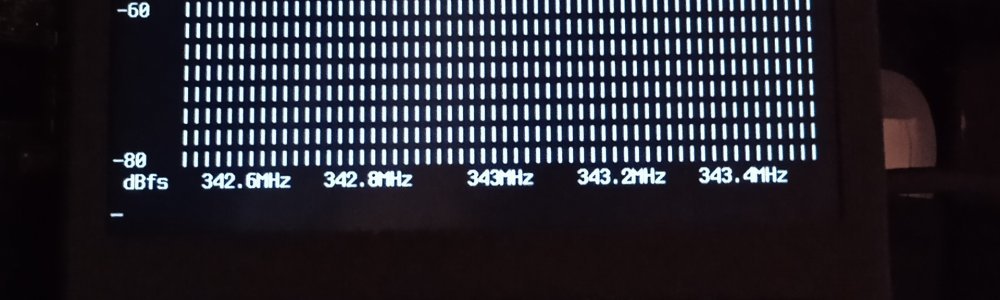
There is a cool project called retrogram-rtlsdr, which is a spectrogram for use with an RTLSDR adapter, under a terminal. No GUI needed. From the start, when i found it, i thought that this program is special, to use with my Hackberry Pi. Although it works as it is, because the program was intended for bigger screen, some text is truncated and messes the output a bit. So, i had to fix that.
I forked the project and made some changes. The most important, was to change the text on the header, to make it fit in the 4" display, of the Hackberry Pi. But why stop there. One feature it lacked, was to enter any frequency, from within the TUI. You can change the freq. with a specific way, but for me, it was tedious to do so, although it has its use. So, i added the feature to type any freq. you want and also use the arrow/cursor keys, to change it in big steps like 1M. That made the program to be more usable, by a lot.
The rest changes, aren't a big thing. I added a help screen to have the key shortcuts available and added color to the keys that are used as shortcuts, to be more visible.
In any case, i am not a C programmer. This was my first time, writing something with C. So the code it's not optimized and may have mistakes. Use at your own risk!
You can get the new version, at my Github repository, here: https://github.com/xqtr/retrogram-rtlsdr
And some images, running the application in my Hackberry Pi...
This is the main screen of the program. As you see, it fits perfectly, even with the bigger font i use in the terminal.
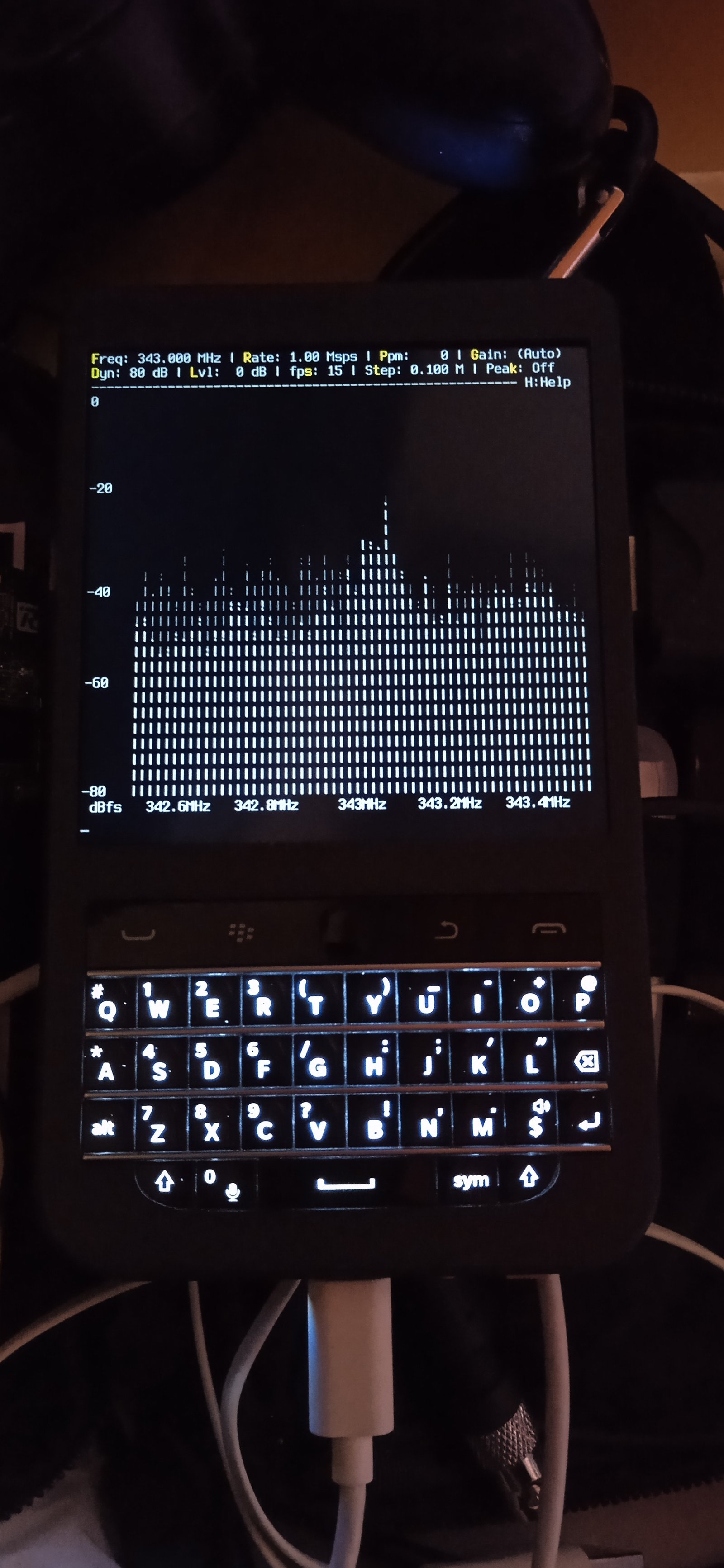
This is the input to change the frequency. You can add the frequency, in Herz, KHz and MHz. So you can type 144.8M or 144800K or 144800000 for the same frequency.