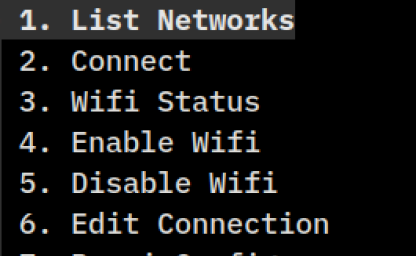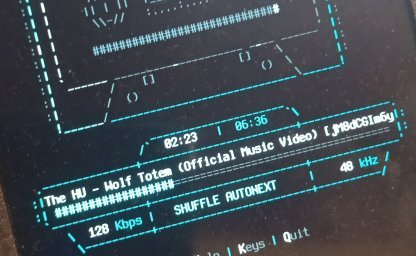Posts with Tag: raspberry
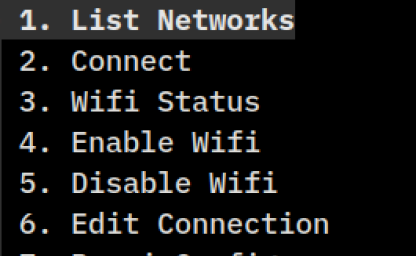
Posted on
29th Oct 2024
I needed an easy way to make Wifi connection on my Raspberry Pi, without the need to remember lines of 40+ chars with parameters, that you don't even know or remember while typing. Also it had to be on the terminal and because nmtui didn't fit in the little screen of my cyberdeck, i had to invent...
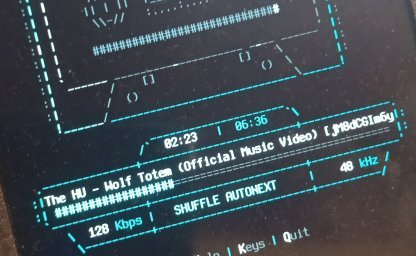
Posted on
27th Oct 2024
I wanted to have a media/music player for my Hackberry Pi, using the terminal only, that would look like a portable media player (iPod, Zune etc.) The app/script, should have a cool user interface, able to change songs, manage media, give quick info about the song being played and adjust the volume....

Posted on
8th Oct 2024
There are several images (.img) outhere, specially for Raspberry Pis and other SBCs, which contain full set of ROMs, with some of the best games or just all. The best thing about these images is that they contain in game pictures, videos with gaming preview and also you are sure, that they play on a...
Posted on
2nd Oct 2024
First use the XRANDR command to find the monitors connected to your system. Just type xrandr. You will see something like this:
Screen 0: minimum 320 x 200, current 1680 x 1050, maximum 16384 x 16384
DP-1 disconnected (normal left inverted right x axis y axis)
HDMI-1 disconnected (normal left in...
Posted on
2nd Oct 2024
A quick way to scan your local network for devices, like a Raspberry Pi is the following:
sudo arp-scan -l
I use it all the time to find my RPis, so i made an alias for that. Added it to your .bash_aliases or .bashrc file like this:
alias netscan="sudo arp-scan -l"