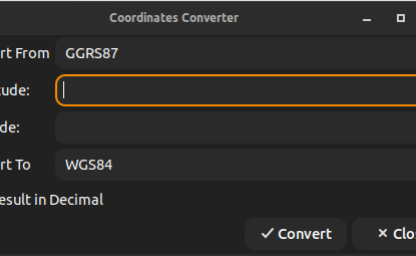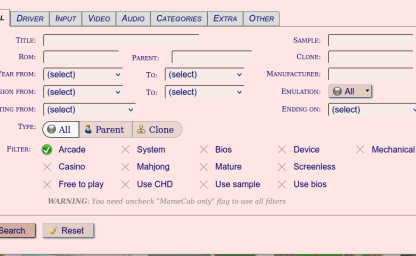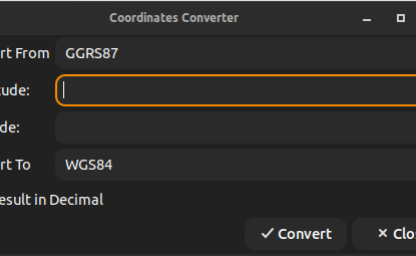
Posted on
16th Oct 2024
In Greece we use also the GGRS87/ΕΓΣΑ87 coordinate system and it's a pain in the ass to convert the coordinates to WGS84, which is the standard now days. So i built a small script using YAD and cs2cs utility, from PROJ .
I used a GUI like YAD, because most of the time, i have to copy/paste t...
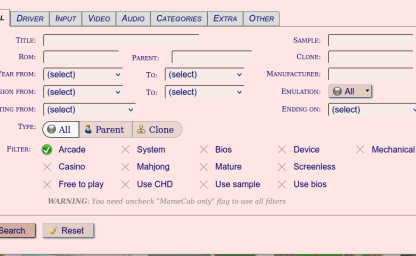
Posted on
13th Oct 2024
Downloading all of MAME ROMs, is not useful, as many of them don't worth, as games or the emulation is not good. Also, each of us, has his personal preferences on which games he likes, remembers from his youth and has that nostalgia feeling. So, i wanted a way to download, almost, specific games, wh...
Posted on
11th Oct 2024
One of the things i hate in tmux is, its copy mode. I prefer how a simple terminal works, but still i want the advantages of using tmux, so i have to cope with it. Thus i wanted to change its copy mode key bindings and do anything else that will help to remember them and know that i am in copy m...

Posted on
11th Oct 2024
Often, there are times, that i want to share a text (link, command, search term etc) to my phone, from my main computer PC. For sure, you can send it over with an email, but i don't like this way, cause it's filling up my inbox/trash folder with useless emails, that often forget to delete. Also... s...
Posted on
9th Oct 2024
I have a small selection of Internet radios i like to listen to. Storing them in a program or a playlist (.m3u) is not my thing, cause in the past, either i lost it, changed programs/streaming applications or the file got corrupted. But my scripts, have a special care... i store them separately and...