CD Linux command on steroids!
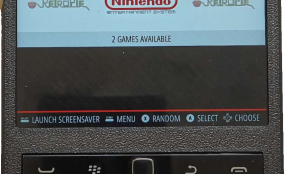
I have seen a similar implementation of a CD command for bash/linux that used a method to store a kind of DIR bookmarks and i...
 CP737! XQTRs bits and bytes...
CP737! XQTRs bits and bytes...
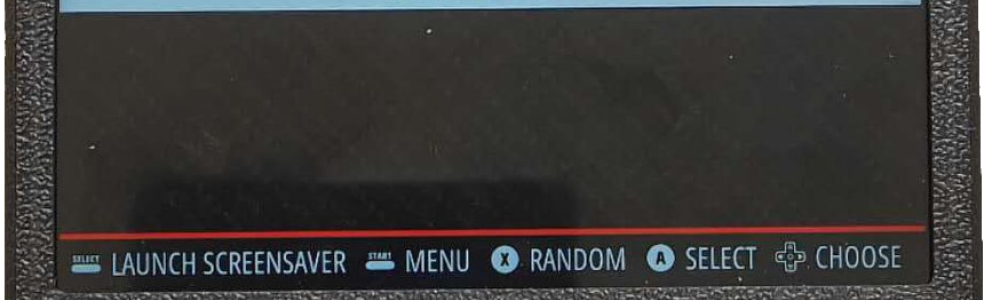
The HackBerry Pi is a portable Raspberry Pi computer, with a BlackBerry keyboard and a square Hyperpixel LCD. Overall is a great pocket pc, but it has some quirks, specially with the screen. In this page i will gather information, about it. For more information, visit the site of the project at github.
Below you will find info about OSes that work with Hackberry Pi and what you have to do, for them to work properly.
Works just fine. Use the Raspberry Pi OS way to make it work.
As reported in Discord works fine. Copy the driver into the drivers folder and add these lines into the config.txt file
initramfs initramfs-linux.img followkernel
[all]
dtoverlay=hyperpixel4
enable_dpi_lcd=1
dpi_group=2
dpi_mode=87
dpi_output_format=0x5f026
dpi_timings=720 0 20 20 40 720 0 15 15 15 0 0 0 60 0 36720000 4Works just fine. Use this way to make it work.
Angryoxide needs a big terminal size to work. Follow the tutorial to make it work in a Hackberry.